
Membership Renewal 2024
The STA website offers a secure Member Zone that enables you to conveniently renew and pay your membership online.
To initiate the renewal process, please log in to access the member renewal form tailored for you. Your membership fee will be calculated based on the information provided in this form, and the total amount may vary from the invoice you received.
If there are rate adjustments based on the information you provide, you will instantly see the new total on the screen.
For first-time users looking to create a member account, please follow this link to create or reset your password: Password Reset Link. Please use the email address that matches the contact email on file (the same email address where you received this message).
After following the link, you'll receive an email containing a verification link, which will be valid for 24 hours. If you don't receive the email within an hour, kindly check your junk or spam folders.
Once your account is verified, you can access various online features, including paying invoices, registering for training classes, accessing member discounts, viewing specialized news content, and more. To do so, simply click on the "Sign In" link located at the top right-hand corner of the STA website.
If you wish to view and print the attached invoice, double-click on the invoice icon and select "File" and then "Print" when the invoice appears on your screen. To save the invoice, copy it from this email to another folder on your computer.
For any inquiries or concerns regarding this invoice, please don't hesitate to reach out to our office at 306-994-8730.
Note: To view the attached invoice, you will need Adobe Acrobat Reader, which is available for download from www.adobe.com.
STA Training
We have a downloadable Training Catalogue!
Don't wait - sign up for one of our courses today and take the first step towards becoming a safer, more knowledgeable driver!

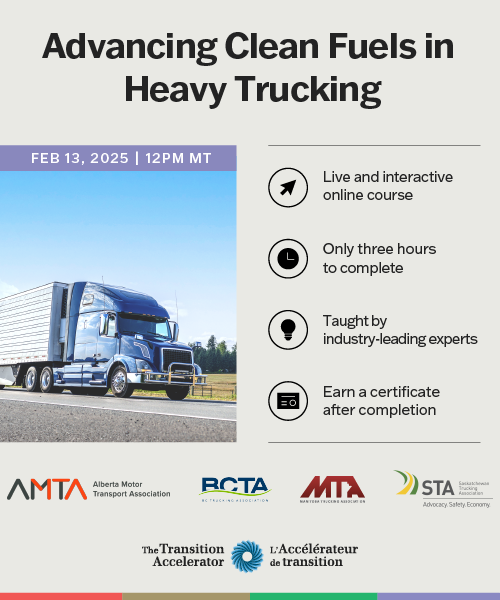
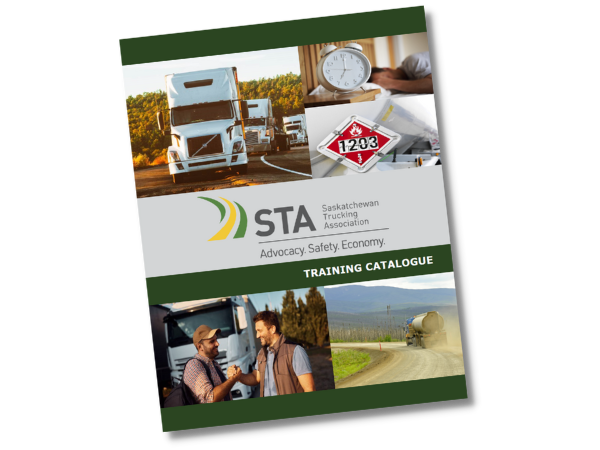
.png)

